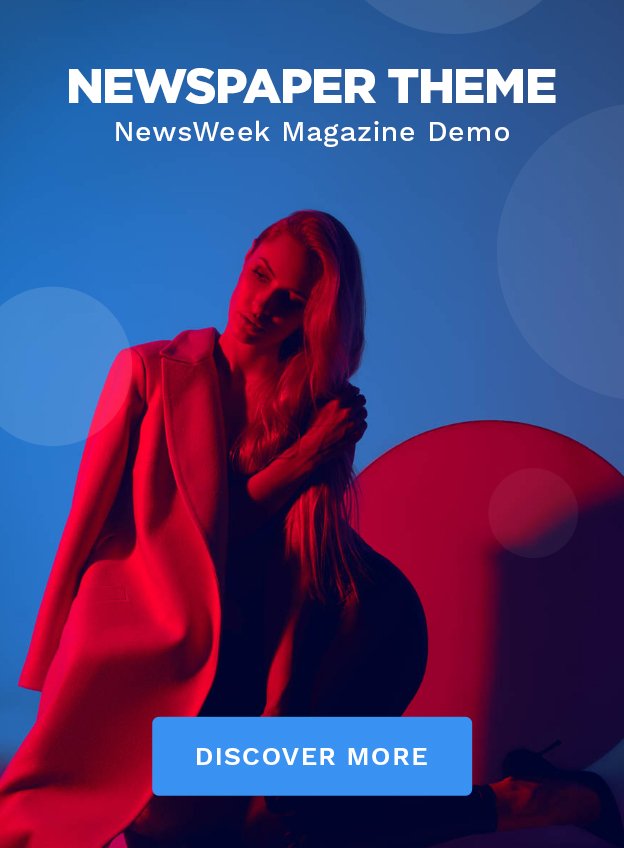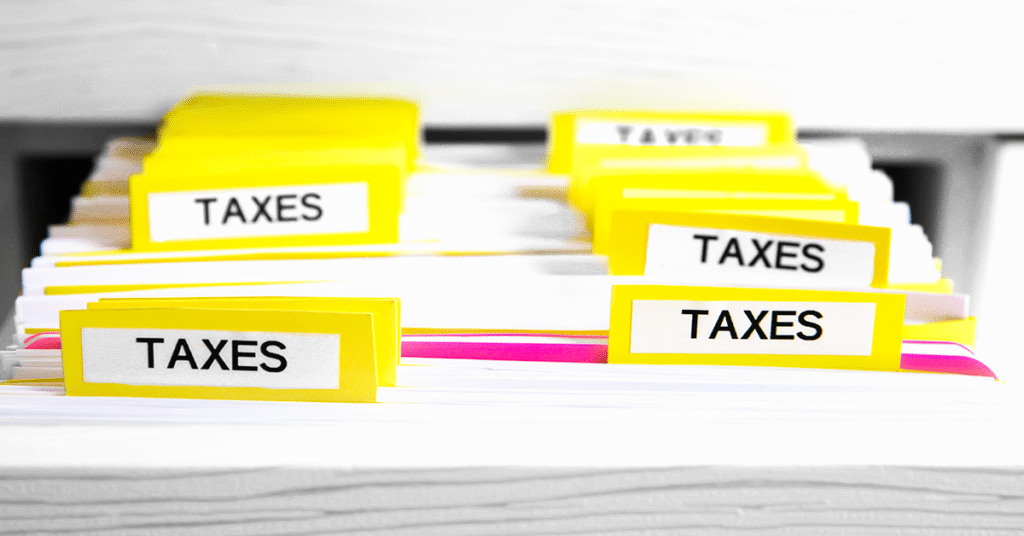
Tax season is back, and while it may not carry the same excitement as the holidays, it’s just as inevitable. For many, filing taxes can feel overwhelming, but with a bit of planning and the right tools, it doesn’t have to be. Whether you’re a first-time filer or a seasoned taxpayer, the 2025 tax season offers more accessible online solutions than ever to help you navigate the process with confidence and ease.
Here’s your updated, reader-friendly guide to getting your taxes done online—without the stress.
Step 1: Get Organized Before You Begin
Before diving into any online tax software, gather all necessary documents and information. Think of this as your tax toolkit. Here’s what you’ll typically need:
- Personal info: Social Security numbers for you, your spouse, and dependents.
- Income documents: W-2s (for employees), 1099s (for freelancers and gig workers), and records of any investment or rental income.
- Deductible expenses: Documentation for things like mortgage interest, charitable donations, student loan interest, childcare costs, and medical bills.
- Other financial data: Last year’s return, contributions to retirement or health savings accounts, and any records tied to state or local taxes.
Starting with everything in one place can save time and reduce the chance of errors.
Step 2: Choose the Right Online Tax Platform
The key to filing taxes smoothly online is using the software that best matches your financial situation. Thankfully, there are several solid options in 2025:
- TurboTax: Known for its ease of use, it’s ideal for beginners but can become pricey as your needs grow.
- H&R Block: Offers a solid balance of DIY and in-person support, with free and paid versions.
- TaxAct: Affordable and efficient, great for those who want a guided but low-cost solution.
- IRS Free File: If your adjusted gross income (AGI) is $73,000 or less, you may qualify for free filing via IRS partner sites.
- Cash App Taxes: A completely free service for both federal and state filing.
If your tax return is relatively simple, most of these platforms offer free versions. For those with more complex returns—such as small business owners, side hustlers, or investors—a paid version may offer better value and support.
Step 3: Create Your Account and Enter Your Info
After selecting your platform, set up an account and begin entering your tax details. The software will walk you through each section, asking about:
- Filing status: Single, married, head of household, etc.
- Income: Pulled from W-2s, 1099s, and other sources.
- Deductions and credits: Information about your expenses that may reduce taxable income.
- Additional taxes: Such as self-employment tax or early retirement withdrawals.
Some services even allow you to automatically import W-2s and 1099s, saving time and reducing the risk of typos.
Step 4: Don’t Miss Out on Deductions and Credits
Online tax software does a good job of asking the right questions, but it’s still important to know what credits and deductions might apply:
- Earned Income Tax Credit (EITC): A valuable credit for lower-income workers.
- Child Tax Credit: A big help for parents and guardians.
- Education credits: For tuition and qualified expenses.
- Self-employment deductions: Business expenses, home office costs, travel, and internet usage.
- Student loan interest deduction: You can deduct up to $2,500 in interest paid.
Taking the time to input everything correctly can significantly increase your refund or lower what you owe.
Step 5: Double-Check Your Return
Before clicking “submit,” review everything. Mistakes on a tax return can delay refunds or trigger IRS notices. Common errors include:
- Incorrect names or Social Security numbers
- Typing the wrong income figures
- Forgetting to include all sources of income (especially side gigs)
- Mistakes in bank account numbers for direct deposit
Use the platform’s error-checking feature and go over the final summary carefully.
Step 6: File and Choose Your Refund Method
Once everything looks good, you can file your return. Most people use e-file, which is the fastest and most secure method. You’ll also choose how to receive your refund:
- Direct deposit: Fastest option—usually within 21 days.
- Paper check: Slower, and more prone to delays.
If you owe taxes, the software will help you set up a payment plan or pay directly through the IRS or your state tax agency.
Step 7: Save a Copy for Your Records
After filing, always save a copy of your return—either digitally or in print. The IRS recommends keeping your tax documents for at least three years, though some situations (like claiming losses or dealing with audits) may require longer.
Bonus Tips for a Smoother Filing Experience
- File early. Beat the rush and get your refund sooner.
- Beware of scams. The IRS will never text, email, or call asking for sensitive information.
- Check your state’s requirements. State returns often require separate filing.
- Use IRS Free File if eligible. It’s a partnership between the IRS and private tax software providers—available for those with AGI under $73,000.
Final Thoughts
Filing taxes doesn’t need to be a headache. With the right preparation and online tools, it can become just another manageable part of your financial routine. Whether you’re expecting a refund or paying what you owe, staying organized and informed can help you make the most of the 2025 tax season.
Got a favorite tax filing tool or tip that’s helped you? Share your thoughts and experiences—you might help someone else have a smoother tax season, too.
4o